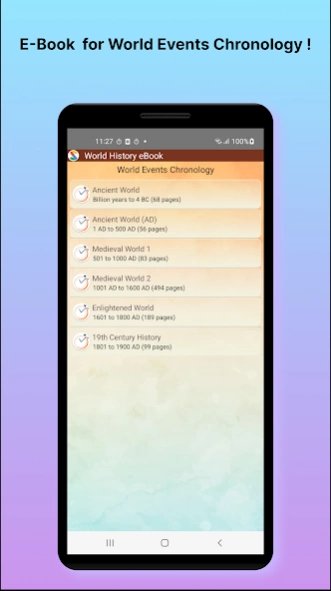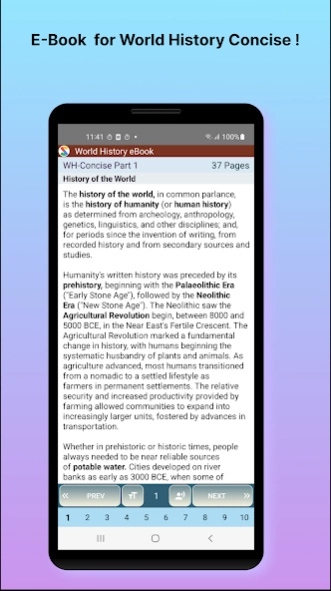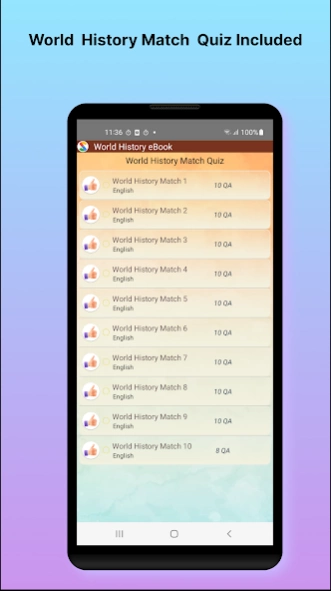World History 908
Free Version
Publisher Description
World History - World History - eBook, Events and Quiz
World History & Events - e-Book / Quiz
'Quick e-Book' concept from Sana Edutech presents you a fast user-interface that helps you explore all study materials pertaining to the subject in superb-fast way. This educational app with a new concept design helps you in preparing for exams as well refreshing your knowledge in a much faster way compared to any other e-book format.
- Users can scroll the seek bar and instantly read / go-through the materials
- Adequate pictorial representation for you to remember the contents
- Contents presented in an organized way for your quick access (in matter of seconds)
- Carefully compiled Historical world events since the Big-bang theory till date
- Thousands of questions on World History presented in lucid Quiz format
- Instantaneous evaluation of your Quiz results, know your strength.
- All presented in an elegant user-interface, all contents unlocked FREE
History Contents include:
- Ancient World History
- Medieval World
- Greeks and Romans
- Egyptian, Chinese, Sumerian Civilization
- World Revolution
- 19th Century
- Contemporary World
- International Organizations
- World Wars
- World Events 2020, 2021 fully captured
About World History
World History is a free app for Android published in the Teaching & Training Tools list of apps, part of Education.
The company that develops World History is Sana Edutech. The latest version released by its developer is 908.
To install World History on your Android device, just click the green Continue To App button above to start the installation process. The app is listed on our website since 2023-09-07 and was downloaded 16 times. We have already checked if the download link is safe, however for your own protection we recommend that you scan the downloaded app with your antivirus. Your antivirus may detect the World History as malware as malware if the download link to com.sanaedutech.worldhistory is broken.
How to install World History on your Android device:
- Click on the Continue To App button on our website. This will redirect you to Google Play.
- Once the World History is shown in the Google Play listing of your Android device, you can start its download and installation. Tap on the Install button located below the search bar and to the right of the app icon.
- A pop-up window with the permissions required by World History will be shown. Click on Accept to continue the process.
- World History will be downloaded onto your device, displaying a progress. Once the download completes, the installation will start and you'll get a notification after the installation is finished.